
Apple’s iOS 26 introduces the Liquid Glass design language across iPhone interfaces while expanding CarPlay functionality through deeper automotive integration and enhanced communication features. The translucent material system creates dynamic, responsive interfaces that adapt to content and context, affecting everything from Lock Screen customization to in-car experiences. Craig Federighi noted that iOS 26 “shines with the gorgeous new design and meaningful improvements to the features users rely on every day, making iPhone even more helpful” while delivering enhanced Apple Intelligence capabilities that change how users communicate, navigate, and interact with their devices. The update supports iPhone models from iPhone 11 forward, ensuring broad compatibility with the advanced features that position iOS 26 as Apple’s next-generation mobile platform.
Liquid Glass Design Changes Visual Approach
The Liquid Glass material system uses advanced Metal rendering to create translucent surfaces that reflect and refract their surroundings, bringing greater focus to content while adding visual depth across controls, navigation elements, app icons, and widgets throughout the iOS interface. The implementation maintains smooth performance across different iPhone models while enabling dynamic adaptation to ambient lighting conditions, user preferences, and contextual requirements that improve usability without affecting system responsiveness or battery life.

Lock Screen personalization expands through spatial wallpapers that create 3D effects when users move their iPhone, while the time display adapts to available space within images for more dynamic presentations. The customization options extend to app icons and widgets that can adopt clear appearances, enabling users to create personalized Home Screen layouts that reflect individual preferences while maintaining functional clarity for daily use of essential applications and services.

Home Screen and app experiences benefit from streamlined design elements that prioritize content while maintaining access to frequently used functions through gesture interactions and improved visual hierarchy. The Camera app receives a simplified layout that helps users focus on capturing moments, while the Photos app features separate tabs for Library and Collections views that improve organization and discovery of personal media content. Safari’s redesigned interface enables web pages to flow from top to bottom of the screen, providing more content visibility while preserving access to essential browser functions including refresh, search, and navigation controls.
Apple Music, News, and Podcasts showcase the floating tab bar design that shrinks during content browsing to maximize screen space, then expands when users scroll back up to provide access to navigation and control functions. The adaptive interface behavior demonstrates how Liquid Glass principles enhance content consumption while maintaining functional accessibility for efficient navigation between different sections and features within media applications.
Apple Intelligence Integration Improves Communication
Live Translation capabilities integrate into Messages, FaceTime, and Phone applications, enabling real-time text and audio translation that facilitates communication across language barriers while maintaining privacy and security standards through on-device processing. The feature ensures that personal conversations remain private while delivering translation results that enable meaningful communication in diverse personal and professional contexts.
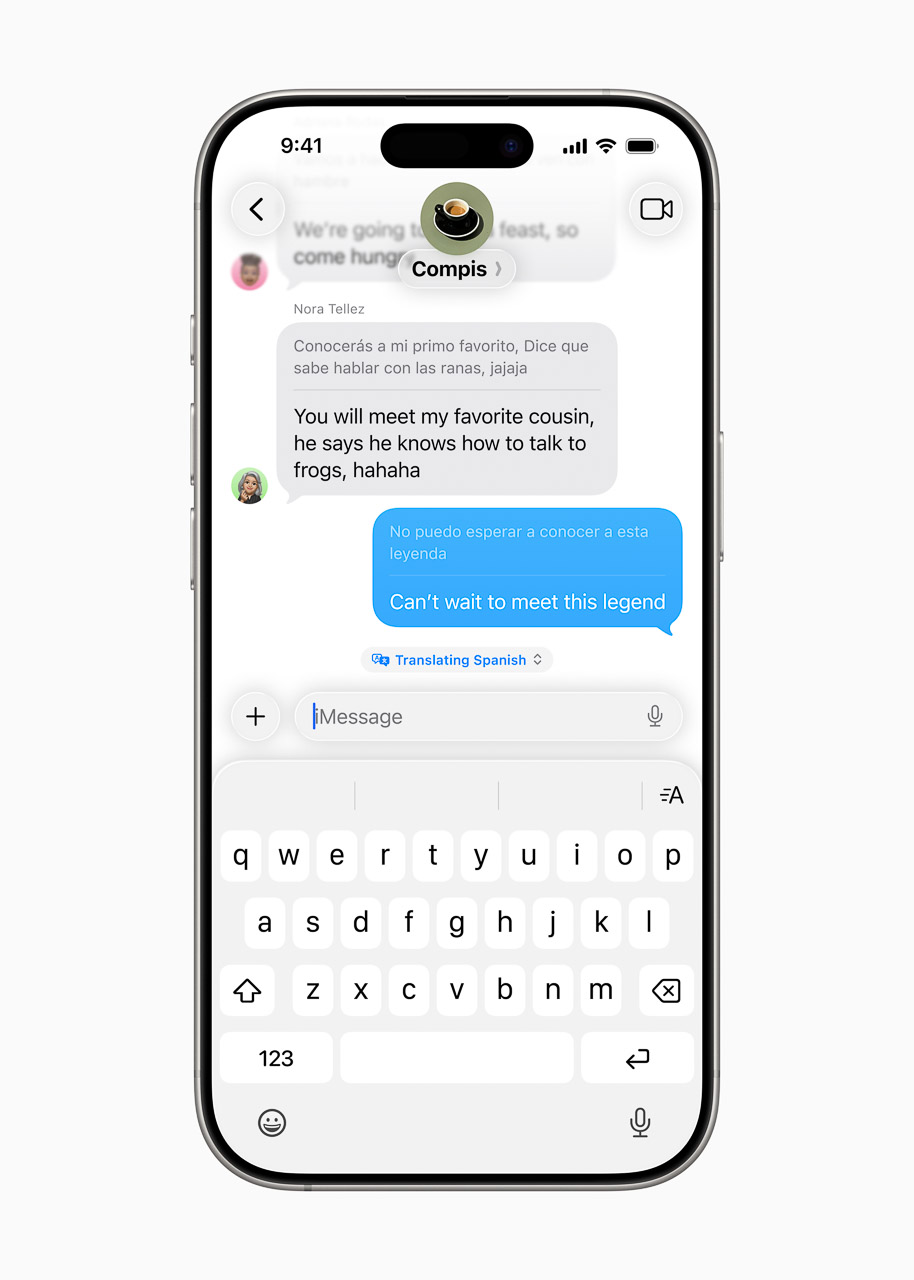
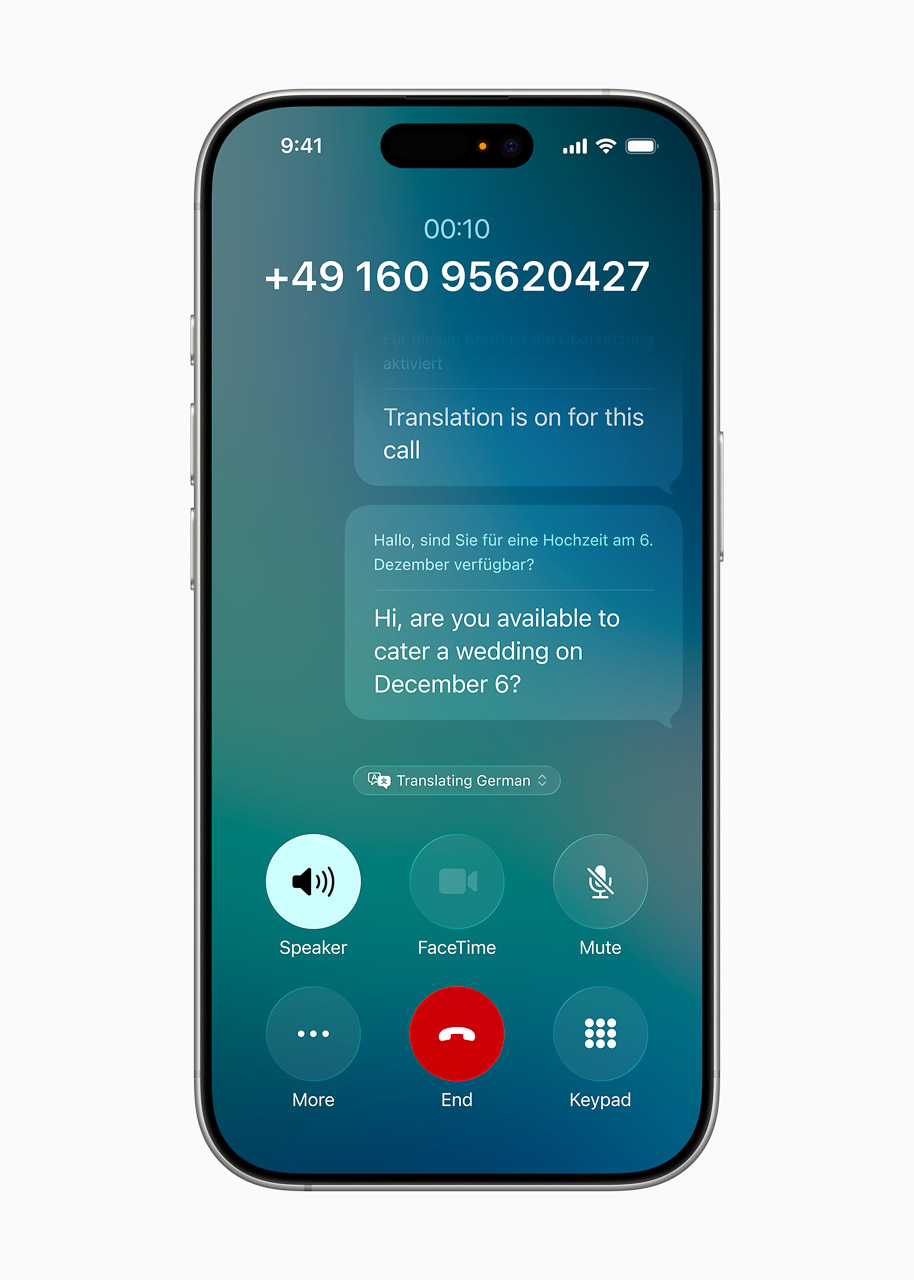
Visual Intelligence extends Apple Intelligence capabilities to iPhone screens, enabling users to search and take action on anything they’re viewing across applications through natural interaction patterns. Users can ask ChatGPT questions about on-screen content to learn more, search Google, Etsy, or other supported applications to find similar images and products, and automatically add events to calendars with key details including date, time, and location populated from visual content recognition. The integration changes how users interact with information displayed on their devices, creating workflows that bridge digital content with real-world actions and planning.
Enhanced Siri functionality provides more natural conversation patterns and improved contextual understanding that enables complex task completion through voice commands while maintaining accuracy and reliability for daily productivity and communication needs. The improvements extend across all iPhone models with Apple Intelligence support, ensuring broad accessibility to advanced AI-powered features that enhance device interaction patterns.
Phone and Messages Features Address Communication Management
Call Screening functionality provides intelligent filtering of unwanted calls while ensuring important communications receive appropriate priority, using machine learning algorithms that understand individual communication patterns and preferences to make filtering decisions that align with user priorities. The system automatically handles promotional calls, spam, and non-essential communications while maintaining access to calls from family members, emergency contacts, and business associates that require immediate attention.
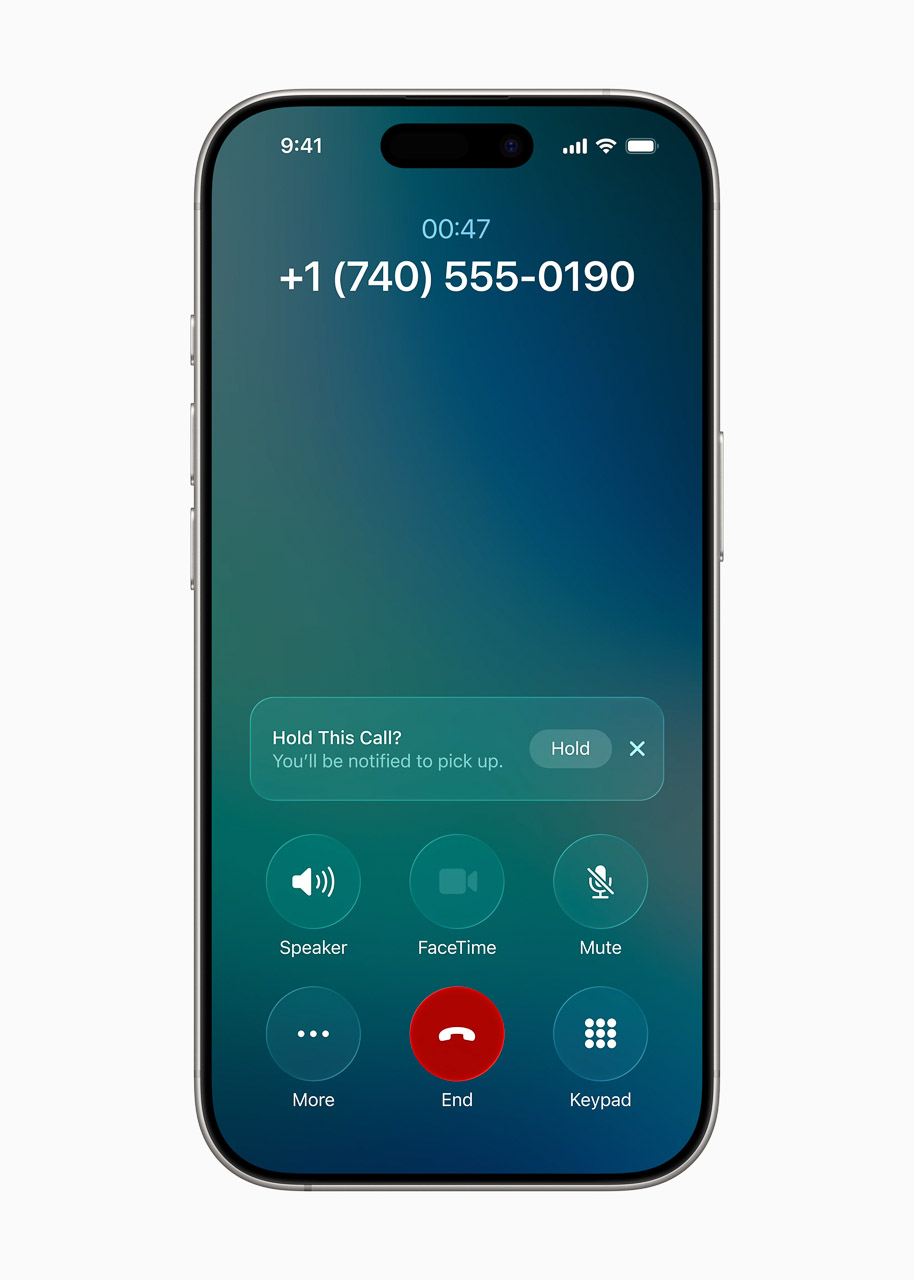
Hold Assist feature changes the experience of waiting on hold by providing intelligent monitoring of call status and automatically alerting users when human representatives become available, enabling multitasking during extended wait periods without missing important connection opportunities. The unified Phone app layout improves navigation and functionality while maintaining simplicity that makes essential calling features easily accessible during urgent communication needs.
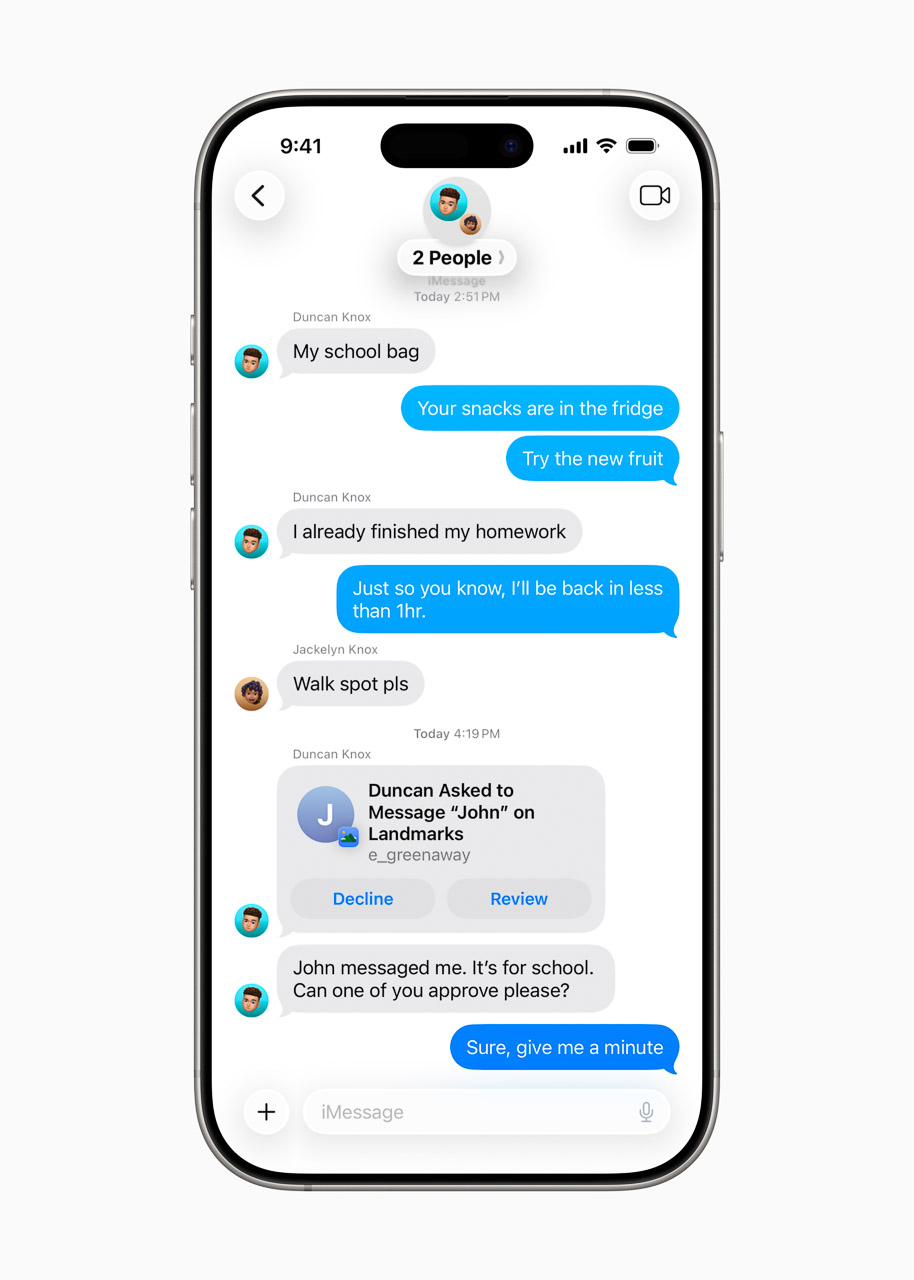
Messages app enhancements include screening tools that provide greater control over conversation lists and notification management, enabling users to focus on meaningful communications while filtering promotional messages and unwanted content. Custom backgrounds and poll creation capabilities add expressive elements to conversations, while Apple Intelligence integration suggests appropriate polls and generates unique backgrounds that fit conversation contexts through Image Playground technology. Group chat improvements include typing indicators, Apple Cash integration for financial transactions, and enhanced notification management that distinguishes between urgent communications requiring immediate attention and routine messages that can wait for convenient response timing.

CarPlay Ultra Expands Automotive Integration
CarPlay receives significant updates through CarPlay Ultra, bringing Liquid Glass design language and enhanced functionality to automotive environments while creating deeply integrated experiences that span multiple vehicle displays. The 600 million daily CarPlay sessions benefit from enhanced visual consistency that creates seamless transitions between iPhone and automotive environments while accommodating diverse vehicle types and display technologies.

The new compact view for incoming calls enables drivers to see caller information without missing key details like upcoming navigation directions, while Tapbacks and pinned conversations bring familiar messaging functionality to automotive environments with safety-optimized interaction patterns. Widgets and Live Activities provide real-time information access without requiring attention away from driving tasks, while the enhanced interface accommodates both light and dark modes based on ambient lighting conditions or user preferences.



CarPlay Ultra extends beyond traditional single-screen implementations to provide comprehensive vehicle integration that can span instrument clusters, center displays, and passenger screens while maintaining consistent visual presentation and functionality across different display types and sizes. The implementation leverages vehicle-specific capabilities including climate control integration, seat adjustment access, and advanced driver assistance system coordination while preserving Apple’s privacy and security standards. Enhanced connectivity features address modern communication needs through intelligent message prioritization that distinguishes between urgent communications requiring immediate attention and routine messages that can wait until driving concludes, while Apple Cash integration enables financial transactions for driving-related expenses including fuel purchases, parking fees, and toll payments through voice commands and simplified touch interactions optimized for vehicle operation.



Apple Music, Maps, and Wallet Receive Feature Updates
Apple Music introduces Lyrics Translation that helps users understand songs in foreign languages, while Lyrics Pronunciation enables singing along regardless of language familiarity through phonetic guidance that makes international music more accessible. AutoMix uses artificial intelligence to create seamless transitions between songs using time stretching and beat matching techniques that provide DJ-quality mixing for personalized listening experiences that adapt to user preferences and listening contexts.

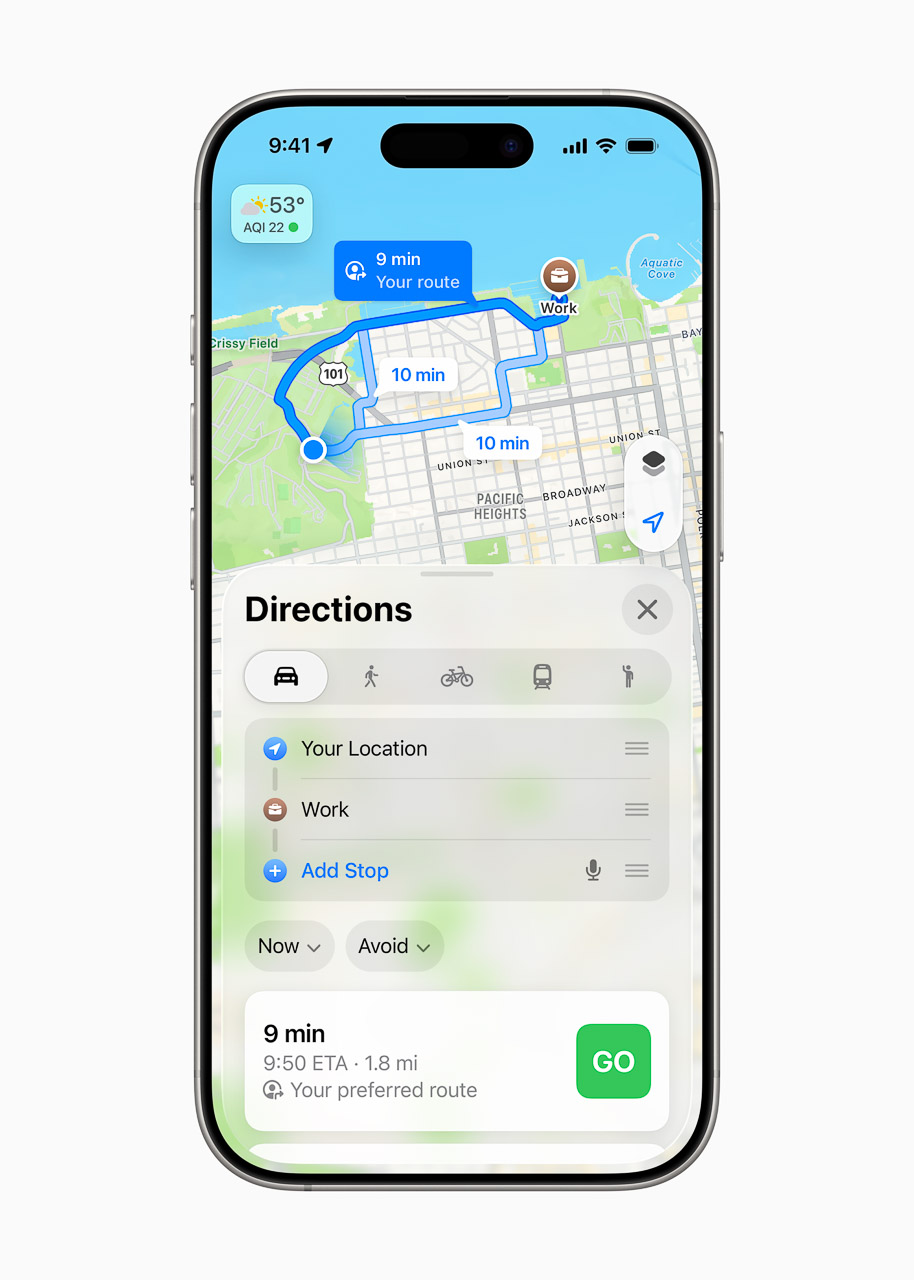
Apple Maps gains Visited Places functionality that helps users remember locations they’ve been while maintaining end-to-end encryption that ensures location data cannot be accessed by Apple, providing privacy-protected location history that enhances navigation and discovery without compromising personal privacy. On-device intelligence enables better understanding of daily routes, presenting preferred navigation options and notifying users of delays while offering alternative routes that optimize travel time and efficiency.
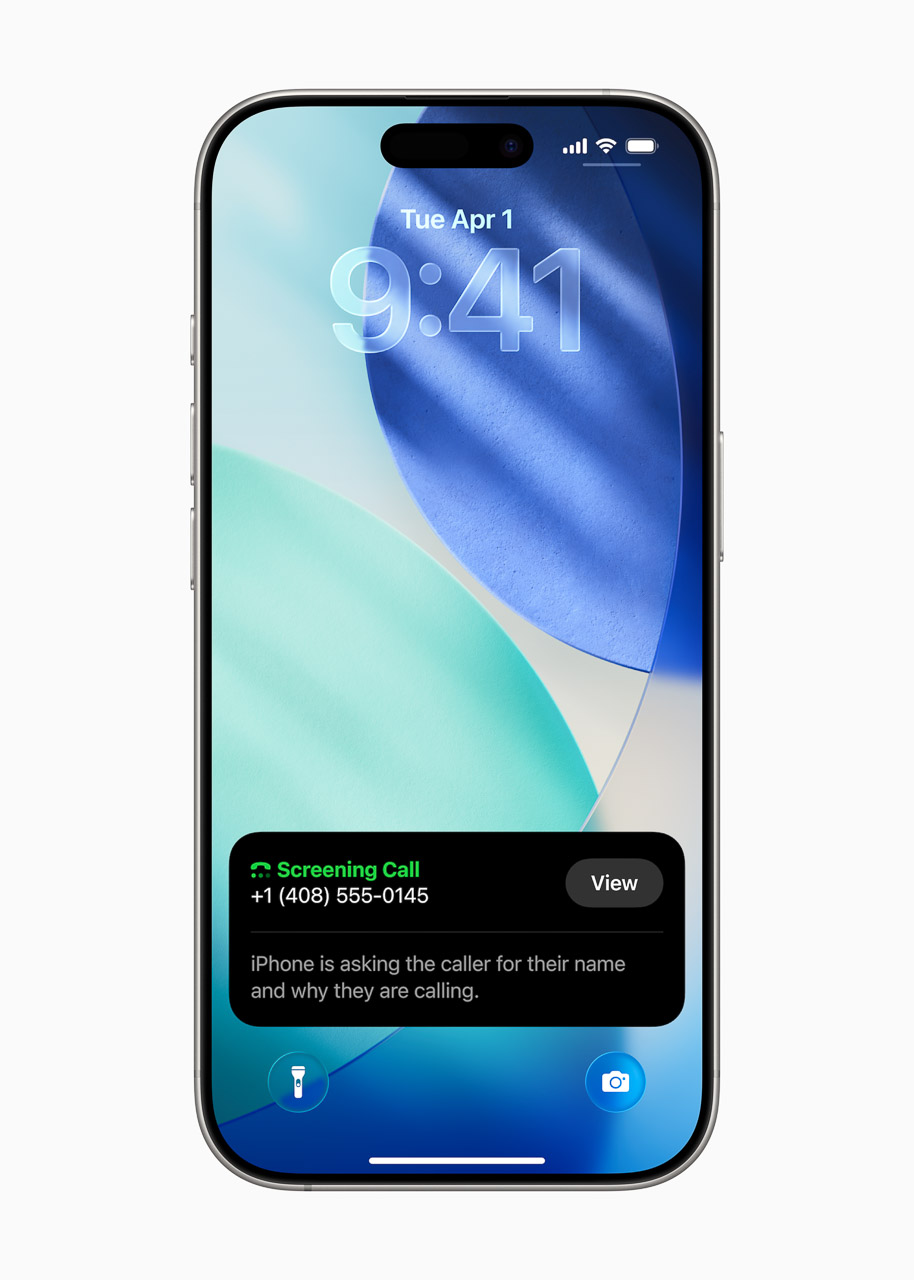
Apple Wallet enhancements focus on everyday interactions through improved Apple Pay functionality that enables installment and rewards options for in-store purchases, while refreshed boarding passes provide Live Activities integration for real-time flight updates and convenient access to essential travel information including Maps navigation to airports and Find My integration for tracking important items during travel. The travel features streamline common travel scenarios while maintaining the security and privacy standards that define Apple Pay transactions.
Apple Games App and Additional System Features
Apple Games debuts as a gaming destination that provides unified access to all gaming content including Apple Arcade’s 200+ titles, personal game libraries, and social gaming features that help players discover new favorites and connect with friends across gaming experiences. The application serves as the primary way to experience Apple Arcade while providing enhanced discovery and social features that make gaming more engaging and accessible across iPhone, iPad, Mac, and Apple TV platforms.
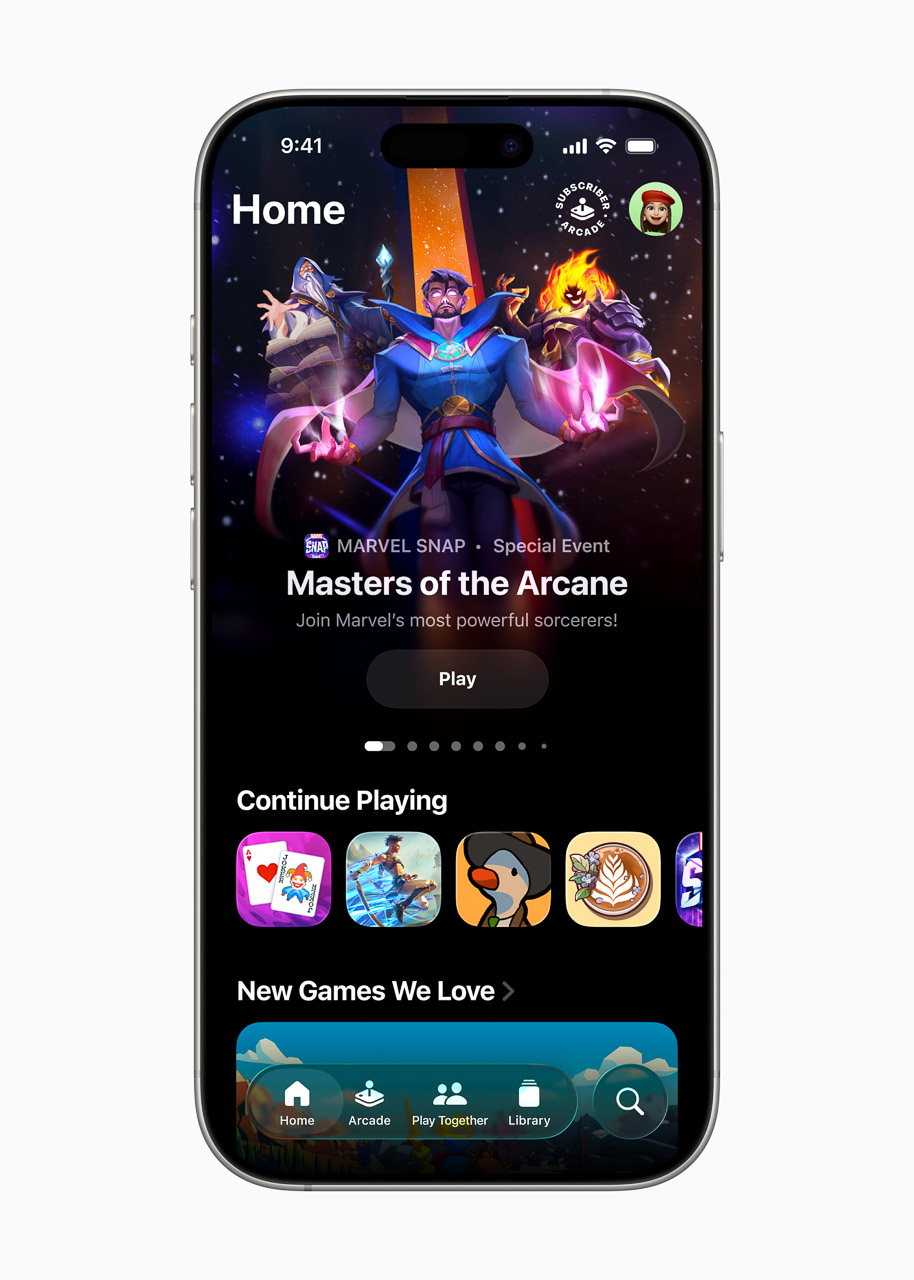
AirPods integration receives enhancements including Voice Isolation for studio-quality audio recording, camera remote functionality that enables photo and video capture through AirPods stem controls, and improved Active Noise Cancellation across AirPods 4, AirPods 4 with ANC, and AirPods Pro 2 models. The enhanced audio features provide professional-quality recording capabilities while maintaining the convenience and portability that make AirPods essential accessories for content creation and communication. Parental controls expand with easier Child Account creation and management, enhanced Communication Limits that include parental approvals for contact requests, content filtering in FaceTime calls and Shared Albums, and flexible app download permissions that enable parents to grant exceptions for age-appropriate content while maintaining overall safety standards.
Safari privacy enhancements include advanced fingerprinting protection that extends to all browsing by default, while accessibility features introduce Accessibility Reader for customized systemwide reading experiences and Braille Access interface for iPhone devices with connected braille displays, ensuring that iOS 26 benefits are accessible to users with diverse needs and preferences.
Availability and Device Support
iOS 26 features become available for testing through the Apple Developer Program starting immediately, with public beta access through the Apple Beta Software Program beginning next month and general availability scheduled for fall 2025 as a free software update for iPhone 11 and later models. Apple Intelligence features require supported devices including all iPhone 16 models, iPhone 15 Pro, iPhone 15 Pro Max, and iPad and Mac models with M1 or later processors that have Apple Intelligence enabled with device language set to supported languages including English, French, German, Italian, Portuguese (Brazil), Spanish, Japanese, Korean, or Chinese (simplified). Additional language support continues expanding throughout 2025 with Danish, Dutch, Norwegian, Portuguese (Portugal), Swedish, Turkish, Chinese (traditional), and Vietnamese planned for later release, while features remain subject to change and may vary by region due to local laws and regulations.






