
Apple’s iPadOS 26 represents the most transformative update in iPad history, introducing a sophisticated windowing system that fundamentally reimagines tablet computing while maintaining the intuitive simplicity that defines the iPad experience for millions of users worldwide. The comprehensive update extends far beyond interface improvements to encompass professional-grade audio and video workflows, advanced file management capabilities, and seamless Apple Intelligence integration that transforms iPad into a legitimate desktop replacement for creative professionals and productivity-focused users who demand sophisticated computing capabilities without sacrificing the portability and touch-first interaction model that makes iPad uniquely versatile.
Revolutionary Windowing Architecture Transforms Professional Workflows
The re-architected windowing system maintains iPad’s signature full-screen simplicity for users who prefer traditional tablet interactions while introducing grab handles in the bottom right corner that enable fluid app resizing through intuitive touch gestures. Apps intelligently remember their previous size and position preferences, automatically reopening in customized configurations that adapt to individual workflow requirements without requiring manual setup or complex configuration processes that could intimidate casual users. Window controls in the top left corner expand on hover to reveal familiar close and minimize buttons that provide precise window management through both touch and trackpad interactions, ensuring consistent performance across different input modalities while maintaining the responsive feel that defines quality iPad experiences.
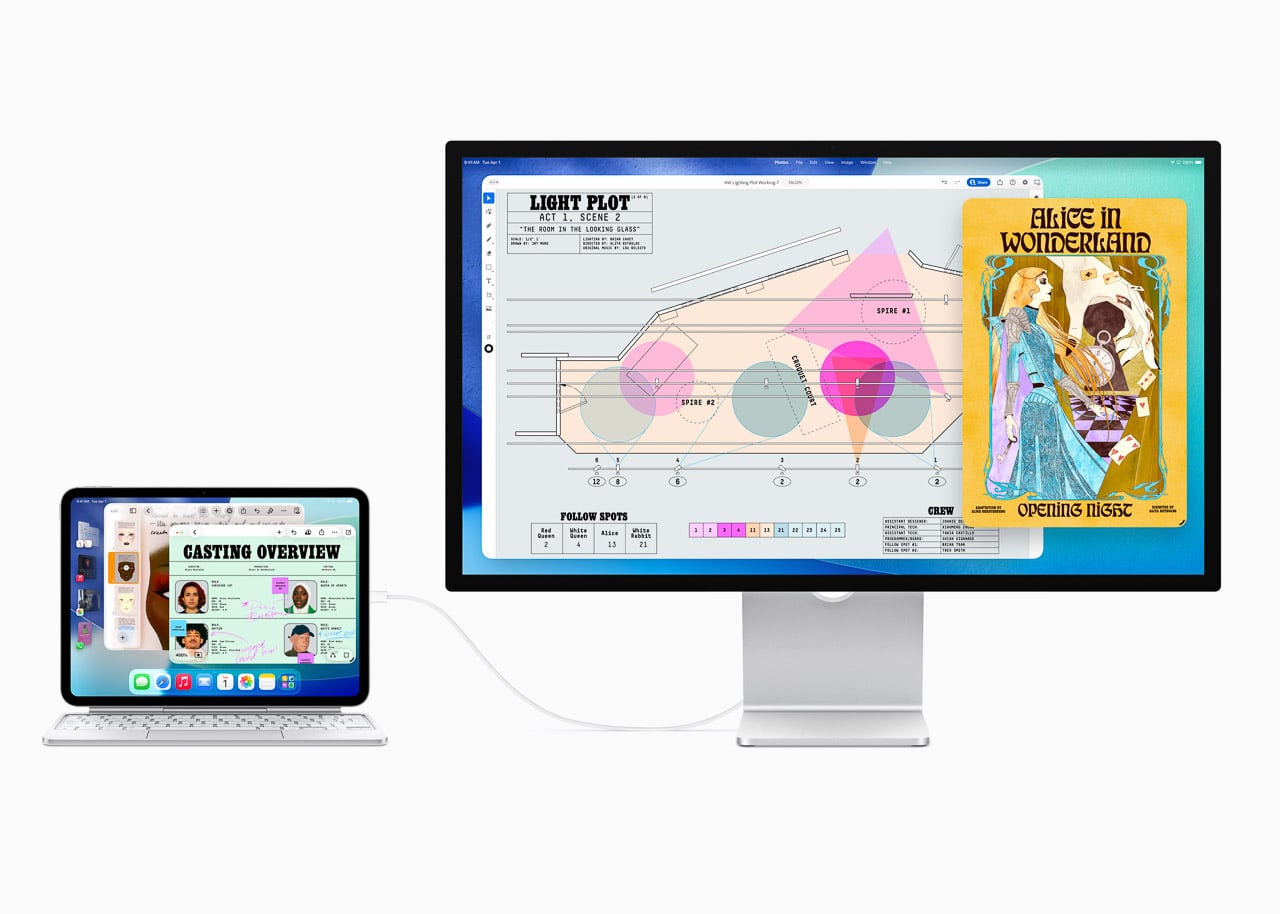
The minimize function stores windows as app icons that can be tapped to restore full functionality, creating an elegant solution for temporary window management that doesn’t clutter the workspace or compromise visual clarity during complex multitasking scenarios. Tiling functionality leverages iPad’s touch interface to enable effortless window arrangement through simple flick gestures toward screen edges, automatically snapping applications into organized layouts that maximize screen real estate utilization while maintaining visual clarity and functional accessibility. Advanced tiling options accessible through click-and-hold gestures provide quarter-screen arrangements and custom configurations that accommodate professional workflows requiring multiple applications simultaneously visible for reference, comparison, and cross-application content transfer.

The windowing system supports unlimited window creation for applications that benefit from multiple instances, enabling complex workflows like comparing multiple documents, referencing various web pages, or maintaining separate project contexts within the same application without losing focus or requiring constant navigation. Expose functionality provides comprehensive window overview through familiar swipe-up-and-hold gestures that spread all open windows across the display for quick visual identification and selection, enabling rapid navigation between multiple applications and documents without losing context or interrupting workflow momentum. Home screen integration allows users to peek at the home screen while maintaining all open windows, enabling quick app launches that seamlessly integrate with existing workspace configurations rather than disrupting carefully arranged window layouts.
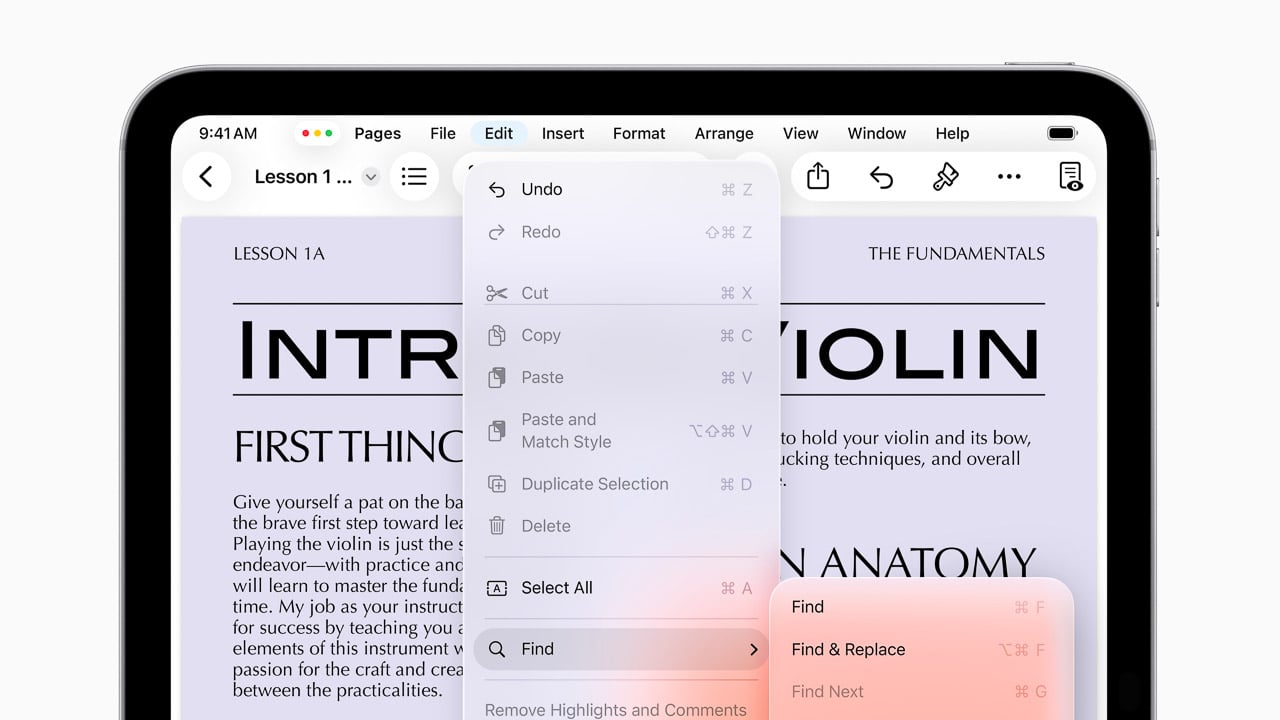
The implementation ensures that traditional iPad simplicity remains accessible through gesture-based window minimization that clears the workspace for focused single-app usage while preserving complex multi-window arrangements for immediate restoration when needed. Professional users benefit from sophisticated window management that rivals desktop operating systems while maintaining the intuitive touch-first interaction model that makes iPad accessible to users of all technical skill levels.
Enhanced Files App and Professional Document Management
The completely redesigned Files app introduces desktop-class file management capabilities through an updated list view with resizable columns that provide detailed file information including creation dates, modification times, file sizes, and custom metadata that enables sophisticated organization and sorting options. Collapsible folder hierarchies enable efficient navigation through complex project structures while maintaining visual clarity and reducing cognitive load during file browsing sessions that involve multiple nested directories and diverse file types requiring different applications and workflows for optimal productivity. Custom folder colors and emoji icons synchronize seamlessly across all Apple devices, creating consistent visual organization systems that enhance productivity through immediate recognition of project categories, client work, and content types while maintaining hierarchical organization structure.
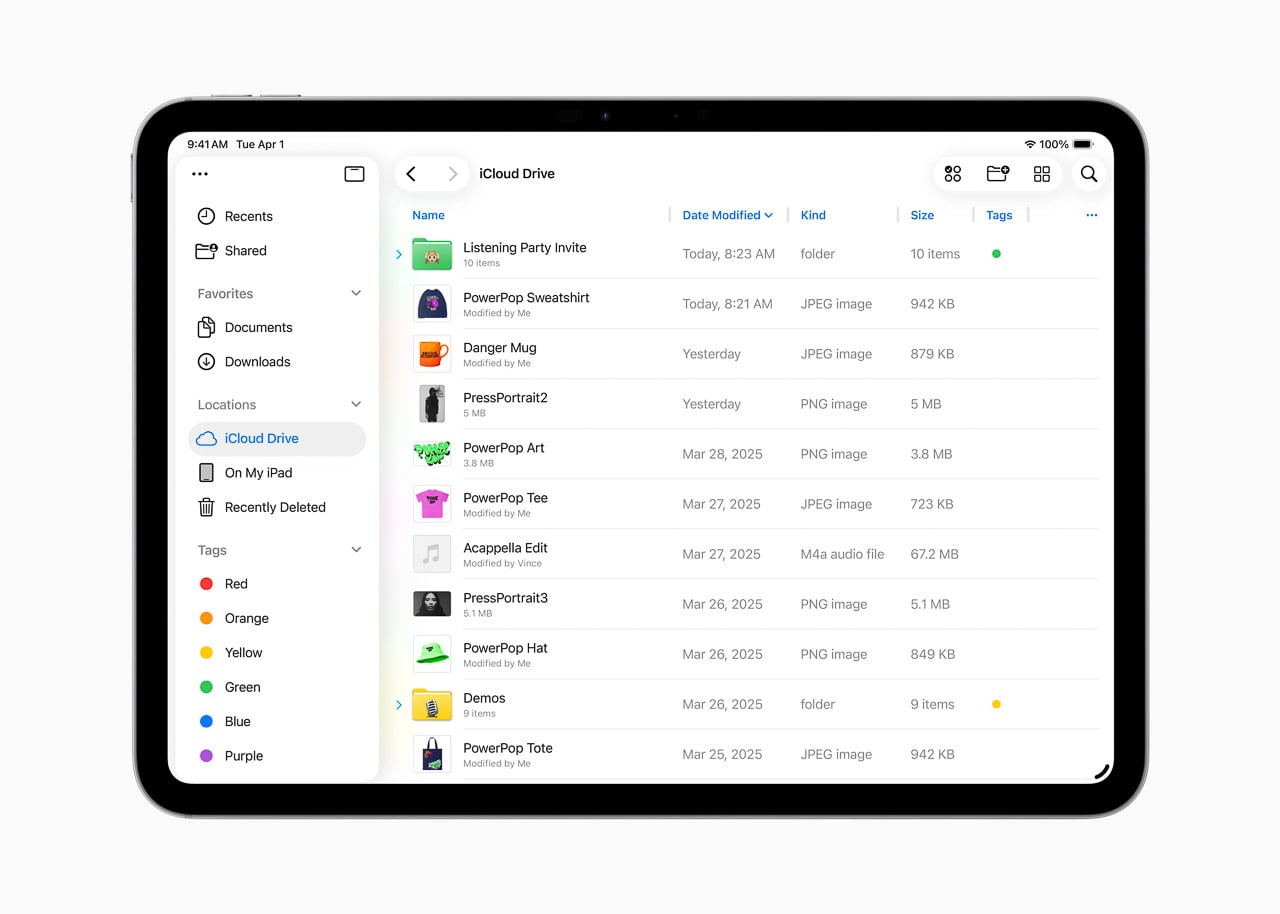
The implementation enables visual coding systems that transform file organization from purely functional necessity into expressive workspace design that reflects individual creative preferences and project organization methodologies while supporting collaborative workflows where multiple team members need to quickly identify and access shared resources. Advanced search capabilities leverage Apple Intelligence to provide contextual file discovery through natural language queries that understand project relationships and content associations beyond simple filename matching.

Professional Audio and Video Production Capabilities
Content creators gain unprecedented control over audio input through dedicated microphone selection interfaces that enable per-application audio source configuration, ensuring optimal recording quality for different content types and production requirements. The system extends to web-based applications, allowing creators to specify high-end microphones for platforms like Riverside while maintaining different audio configurations for video calls, podcasting, and music production workflows that demand specific acoustic characteristics and signal processing requirements. Voice isolation technology operates system-wide across all applications, eliminating ambient noise and environmental interference during recording sessions while preserving vocal clarity and tonal authenticity that maintains the natural character of human speech.

AirPods integration provides studio-quality vocal recording capabilities through improved tonal balance and timbre processing that authentically represents voice texture, transforming wireless earbuds into legitimate content creation tools for podcasters, musicians, and video creators who require professional audio quality without complex equipment setups. Remote recording functionality enables AirPods to control video recording through simple press-and-hold gestures, providing hands-free operation for content creators who need to maintain distance from their iPad while recording presentations, tutorials, or performance content. Local capture technology revolutionizes podcast and interview production by recording high-quality audio and video directly on iPad during video conferencing sessions, with echo cancellation ensuring clear separation between participants while maintaining broadcast-quality recordings for post-production editing and distribution.
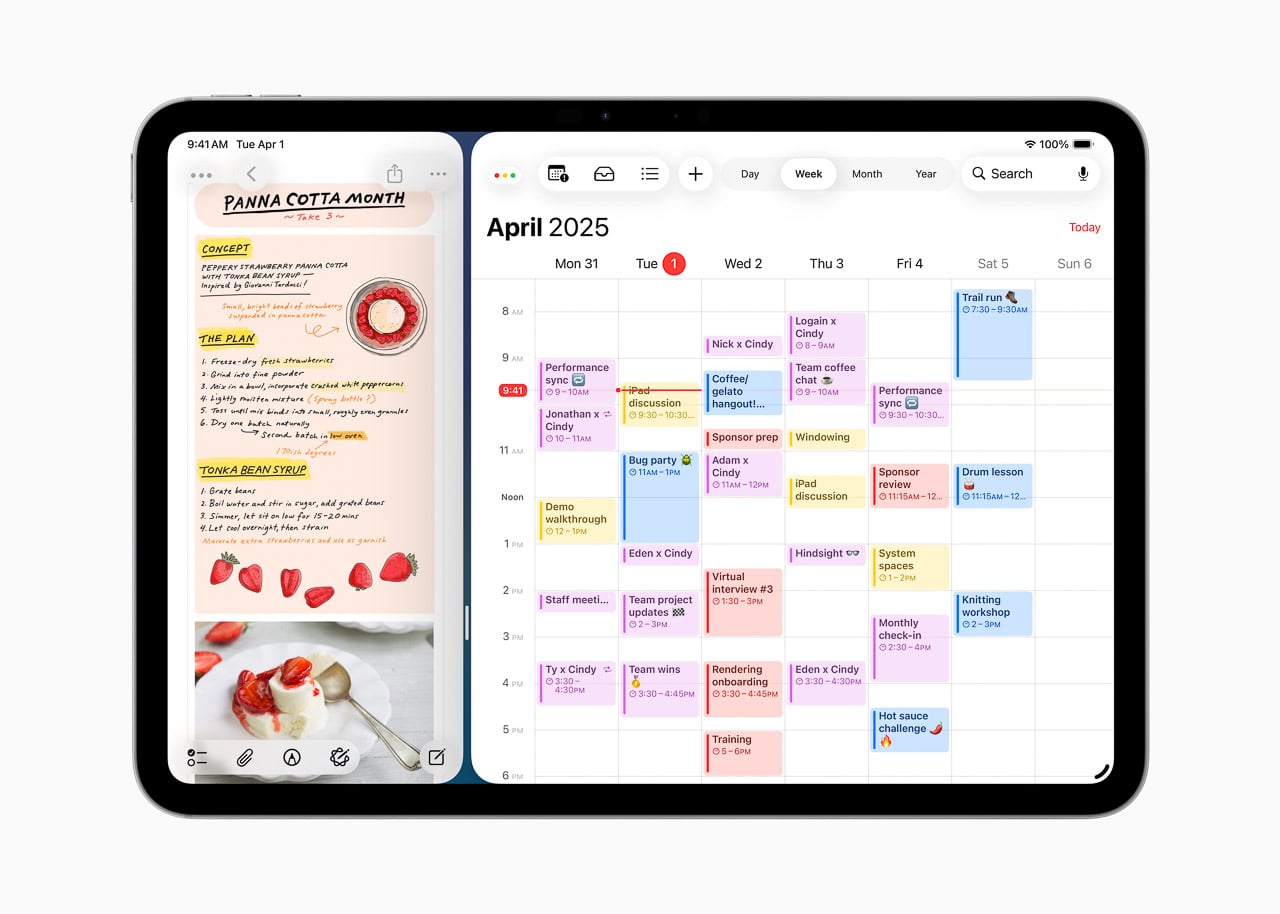
Background task processing leverages Apple Silicon’s computational power to enable long-running exports, rendering operations, and data processing tasks that continue seamlessly while users work in other applications, with live activity indicators providing real-time progress monitoring and control. Professional applications like Shapr3D and DaVinci Resolve benefit from continuous processing capabilities that eliminate workflow interruptions traditionally associated with computationally intensive creative tasks, enabling true desktop-class productivity on iPad hardware.
Advanced Creative and Productivity Tools
Mathematical visualization receives significant enhancement through advanced 3D graphing capabilities and math nodes that enable complex mathematical modeling and visualization for educational, engineering, and scientific applications that require sophisticated computational tools. The Reed Pen introduces traditional calligraphy experiences optimized for Apple Pencil, providing authentic brush dynamics and ink flow simulation that appeals to artists, designers, and calligraphers who value traditional artistic techniques enhanced by digital precision and unlimited creative possibilities. The Journal app arrives on iPad with comprehensive Apple Pencil support, enabling handwritten entries, sketches, and multimedia journaling that combines text, images, and artistic expression in a unified digital notebook experience.
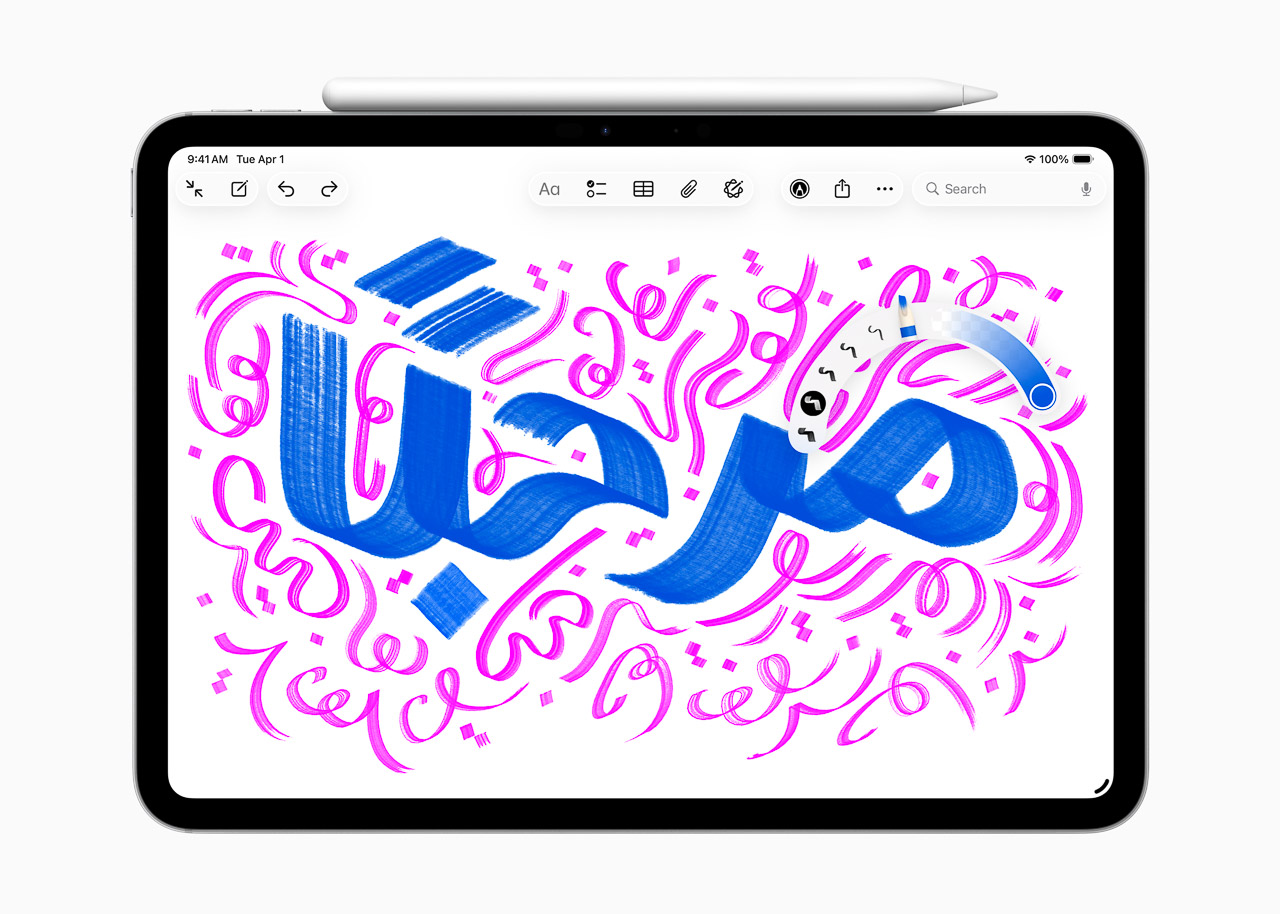
Integration with Apple Intelligence provides intelligent prompts, content suggestions, and organizational features that enhance personal reflection and creative documentation while maintaining privacy and security through on-device processing that protects personal thoughts and creative expressions from external access or data mining. Advanced productivity features include enhanced multitasking capabilities that enable seamless workflow transitions between creative applications, reference materials, and communication tools without losing context or interrupting creative momentum.
Universal Compatibility and Enhanced Communication Features
The windowing system architecture extends across the entire iPad lineup including iPad Mini, ensuring that advanced multitasking capabilities remain accessible to users regardless of device choice or budget constraints while maintaining performance standards that ensure consistent user experiences. Stage Manager integration and external display support provide seamless transitions between portable and desktop computing modes, enabling professional workflows that adapt to different work environments and presentation requirements without compromising functionality or user experience quality. Messages improvements including polls and enhanced group chat functionality transform iPad into a comprehensive communication hub that supports both personal and professional collaboration through features optimized for the larger display and enhanced input capabilities.

The new Phone app enables complete communication device functionality for users who prefer larger screens for video calls and contact management, while the new Games app consolidates gaming experiences while providing social features that enhance multiplayer gaming and friend connectivity through interfaces optimized for iPad’s display capabilities and processing power that supports both casual gaming experiences and intensive gaming sessions. Advanced accessibility features ensure that all new functionality remains usable across different physical capabilities and interaction preferences, maintaining Apple’s commitment to universal design principles that make technology accessible to users with diverse needs and requirements.






